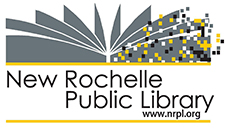Borrow Technology
 The New Rochelle Public Library is pleased to offer Chromebooks and iPads, along with Hotspots for lending. The Chromebooks, iPads and Hotspots are available to be checked out to New Rochelle residents with valid a NRPL library card.
The New Rochelle Public Library is pleased to offer Chromebooks and iPads, along with Hotspots for lending. The Chromebooks, iPads and Hotspots are available to be checked out to New Rochelle residents with valid a NRPL library card.
Guidelines for Borrowing and Use
- 18 years or older to check out a Chromebook, iPad or Hotspot
- New Rochelle Library Card in good standing (Only NRPL card holders may check out Chromebooks, iPads and Hotspots) and photo ID must be provided at check-out.
- Borrower is limited to checking out one (1) device at a time
- Chromebook, iPad or Hotspot devices can be checked out for a three week (21 day) loan period. Chromebooks and iPads will be automatically renewed and the checkout period will be six weeks.
For Chromebook availability, please click here.
For iPad availability, please click here.
For Hotspot availability, please click here.
TECHNOLOGY BORROWING POLICY FOR NEW ROCHELLE PUBLIC LIBRARY PATRONS
The New Rochelle Public Library (NRPL) is pleased to offer New Rochelle residents with a NRPL library card, in good standing, the opportunity to borrow Chromebooks, iPads and Hotspots.
Availability:
Adults eighteen and older can check out Chromebooks, iPad OR Hotspots
- A patron library card and photo ID must be provided at check-out.
- Patrons can borrow one device at a time.
- Patrons can not change the device’s existing configuration. They cannot delete, or download any software, apps, etc.
Check-out Procedure
A patron borrowing a NRPL Chromebook, iPad OR Hotspot must read and agree to the New Rochelle Public Library’s Technology Lending Policy and Computer and Internet Use Policy.
- Patrons may place a hold on a Chromebook, iPad or Hotspot for a specific date by using the public catalog. Only one device can be placed on hold at a time.
- Patrons can also check out a device during library hours if one is available.
- Patrons will pick up a device on the day reserved. Patrons will have two days to check out the device before the hold is canceled.
- Patrons borrowing a Chromebook, iPad OR Hotspot will be required to sign an agreement of understanding.
- Patrons must present a current New Rochelle Public Library card with a photo Identification.
- Staff will ensure that the unit is intact and functional at the time of check out.
Loan Period and Renewals:
- The checkout period for Chromebooks, iPads OR Hotspot is three weeks. One renewal is allowed for Chromebooks. Hotspots and iPads are not allowed renewals at this time.
- All equipment must be returned on or by the due date to avoid late fees.
Return Procedure:
- NRPL Chromebooks, iPads or Hotspots must be returned in person to the New Rochelle Public Library. They cannot be deposited into the book drop.
- The Chromebook will be restored to factory settings upon return for privacy purposes. The patron is cautioned to save files on his/her flash drive, cloud account, or e-mail them as an attachment.
- iPad users are to sign out of their Apple ID account. Must delete any downloaded apps.
Fines and Liability:
The borrower assumes all liability for the cost of repair or replacement in the event of loss, theft, damage, negligence, or misuse.Replacement Costs:
- Chromebook – $250
- iPad-$250
- Hotspot-$50
- Power cord- $10
- Carrying case-$10
- Chromebooks returned during the week of the due date will not incur any late fees.
- The fine schedule after the week of the due date will be $5 per day with a maximum fine of $25.00.
- Chromebooks and IPADS will be automatically renewed and the checkout period will be six weeks.
- A patron’s privilege to check out a device may be suspended if the patron violates library policies.
Troubleshooting Problems & Questions:
- If a patron experiences problems or has questions about the device, they should call the Information Desk at 914-813-3718
- The borrower will be held financially responsible for any damage to a device.
- The New Rochelle Public Library will not assume responsibility for loss of data that may occur due to viruses, software failure, network failure, electrical failure.
- Chromebooks and iPads do not have filtering software and so the library will not be held liable for any inappropriate content viewed or accessed.
Adopted by the New Rochelle Public Library Board of Trustees on June 8, 2023.
Click here to view a printable version.
Haga clic aquí para una versión imprimible en español.
THE NEW ROCHELLE PUBLIC LIBRARY POLICY ON PUBLIC USE OF THE INTERNET
Guidelines on Access to Information
The New Rochelle Public Library is guided by the following American Library Association statements on access to information:
The Library Bill of Rights
Freedom to Read Statement
Freedom to View Statement
To fulfill its mission of providing public access to information of all types in a wide range of formats, the Library provides access to Internet resources.
The Library is guided by a commitment to access to information policies that provide appropriate protections to its users while being consistent with the Library’s longstanding commitment to the principles of free expression as set forth in the First Amendment to the United States Constitution.
Staff Assistance and Instruction
Library staff will assist users with the Internet as time permits. For adult assistance, see the second floor information desk. For assistance with children’s use of the Internet, see the staff in the children’s area. For free Internet instruction, see the Calendar* for topics and schedule of classes.
Choosing and Evaluating Sources
Information found on the Internet may be inaccurate, incomplete, dated, or offensive to some individuals. The Library specifically encourages users to evaluate the validity and appropriateness of information found. The Library also specifically disclaims any warranty or endorsement of information accessed on the Internet. The Library assumes no responsibility for any damages, direct or indirect, arising from the use of its electronic services, or from its connections to Internet services though any Internet service provider.
Access by Minors
Library users access the Internet at their own discretion. As with library materials, the restriction of a child’s access to the Internet is the responsibility of the parent/legal guardian. Library staff reserve the right to terminate a minor’s Internet session if the site/content is judged inappropriate. With regard to children and teenagers, the library recommends that parents/legal guardians take an active interest in their children’s online use.
Rules Governing Use
The Library reserves the right to limit the amount of time for an Internet session and the number of sessions per day for an individual user as well as to set limits on accessing, downloading and/or printing large files. The Library further reserves the right to exercise discretion in any matter concerning Internet usage in the Children’s Room. Users must comply with all applicable federal, state and local laws, including laws governing the transmission and dissemination of information while accessing the Internet, and with all Library policies and procedures. This policy applies to all Library Internet usage, regardless of the source of the Internet connection or the ownership of the device accessing the Internet.
Prohibited Uses
Users may not use the Internet:
To make unauthorized entry into any communication service or resource.
To invade the privacy of others.
In violation of copyright law, program or data licenses, or other intellectual property protections.
To view provocative sexual imagery.
To engage in any activity that is harassing or defamatory.
To make any attempt to alter or damage computer equipment or software.
To access any social networking site in the Children’s Room, unless it is either school related or authorized by staff.
In a manner inconsistent with the Library’s tax-exempt status or its proper operation.
For any illegal activity.
Public Users’ Security
Users should be aware that the Internet is not a secure medium and that third parties may be able to obtain information regarding users’ activities. The Library will not release information on the use of specific Internet resources by members of the public except as required by law or necessary for the proper operation of the Library.
Safe Communications
The Library recommends the following guidelines for adults and minors when using the Internet:
Never give out identifying information, such as name, social security number, personal account information, home address, school name or telephone number about yourself or any other person.
Let parents or guardians decide whether personal information such as age, family or financial information should be revealed.
Never arrange a face-to-face meeting with someone via the computer without parents’ or guardians’ approval.
Never respond to messages that are suggestive, obscene, threatening, or make one uncomfortable.
If anyone becomes aware of the transmission of child pornography, notify staff immediately.
Remember that people online may not be who they say they are.
Remember that everything communicated online may not be true.
When you are finished, remember to log out of your Internet account and terminate your Internet session. Never select an option to store or remember passwords.
Compliance
The Library reserves the right to take appropriate action to insure compliance with this policy. Violations may result in loss of access. Unlawful activities will be dealt with in an appropriate manner.
Adopted by the New Rochelle Public Library Board of Trustees on April 13, 2017.
Click here to view a printable version.
Learn How to Chromebook here.
View Video Tutorial: Getting Started with Chromebook here.
Find the Lenovo 100e/300e/500e Chromebook Gen 3 User Guide here.
Learn How to Use Guest Mode on Chromebook here.
View the T-10 Mobile Hotspot Manual here.
Find the Quick Start Guide here.
Do you need a computer or Internet access at home? Help with learning computer and tech related skills?
A Digital Navigator can help you find low-cost options for broadband internet and devices. We can also help you find resources to learn computer skills and internet basics.
Make an appointment with our Digital Navigator here. We will get back to you to set up a one-on-one in-person or virtual appointment. You can also request an appointment over the phone at 914-813-3733 or by emailing dlink@nrpl.org
¿Necesitas una computadora o acceso a Internet en casa? ¿Ayuda con el aprendizaje de habilidades relacionadas con la informática y la tecnología?
Un Navegador Digital puede ayudarle a encontrar opciones de bajo costo para dispositivos e Internet de banda ancha. También podemos ayudarlo a encontrar recursos para aprender habilidades informáticas y conceptos básicos de Internet.
Concierte una cita con nuestro Navegador Digital aquí. Nos comunicaremos con usted para programar una cita individual o virtual. También puede solicitar una cita por teléfono al 914-813-3733 o enviando un correo electrónico a dlink@nrpl.org