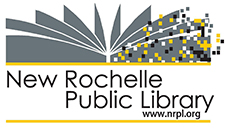Job Seekers

Job Search Coaching
Are you searching for a job and don’t know where to start? Have you been applying for a lot of jobs but not getting responses?
Free Personalized Job Search Assistance
Our experienced Job Readiness Coach, Rebecca Mazin, is available to help patrons prepare for a job search. You can meet with her in-person, on-line or by phone to get assistance with:
• Resume review
• Cover letter review (Cover Letter Example)
• Job Search Direction
• Interview Practice
Rebecca is available for in-person, walk-in appointments on the 2nd floor on Mondays 5 – 7:30 pm*. You may also schedule a virtual appointment – no special software needed – to connect with Rebecca by phone or virtually on a smart phone or computer. Email Rebecca at btopjobreadinesscoach@
New! Jump Start Your Job Search Workshops
Job Readinesss Coach Rebecca Mazin will conduct a series of workshops focused on different elements of the job search process on the first Monday of each month, 6:30 – 7:30 pm. Registration is required. Click here to view the schedule and register.
*Walk-in hours will be 5:00 – 6:30 pm the first Monday of each month when Jump Start Your Job Search Workshops are offered.
 Computer classes are offered at the Library free of charge. Class schedules are available at the reference desks on each floor and are listed on the nrpl.org online calendar. Patrons must register for each class in advance to reserve a seat as space is limited. Register online or in person at the 2nd floor Reference Desk or call the library at (914) 813-3737. Walk-ins are welcome if space is available.
Computer classes are offered at the Library free of charge. Class schedules are available at the reference desks on each floor and are listed on the nrpl.org online calendar. Patrons must register for each class in advance to reserve a seat as space is limited. Register online or in person at the 2nd floor Reference Desk or call the library at (914) 813-3737. Walk-ins are welcome if space is available.Computer Basics 1: Getting Started
Learn the parts of a computer, the basics of using a computer and how to run programs. You’ll get practice using a mouse and keyboard and learn how to navigate within Windows through hands-on practice and exercises. (No previous knowledge of computers is required.)
Computer Basics 2: Explore the Internet
Learn about the Internet and the World Wide Web; learn how to use a browser to access the internet and use Google to find information on the internet. (Basic Computer class or some knowledge of computers required.)
Computer Basics 3: Email
Learn how to open an email account, read and send messages, and attach and download files using Gmail. Participants may also receive help signing up for a Gmail account at the end of class. (Basic Computer class of some knowledge of computers required.)
Social Media 101
In this course, you will learn all about Facebook; become a member of this free website and post messages and photos online. You will also learn to use LinkedIn to search for jobs, business opportunities, and network with other professionals.
How to Scan Documents and Upload Photos
Learn how to scan photos or images, change resolution and size of photos, how to select a file format, and save images to a disk. An understanding of Windows and keyboard and mouse use is required.
eBooks Made Easy
Did you know you can read eBooks, listen to audiobooks, and even watch movies on your smartphone, tablet, or computer, all for FREE with your library card? In this hands-on session you will learn how to set up your device, choose and download materials, place digital holds on popular items, and more. Bring your own device (smartphone, tablet, or laptop) if you have one, or explore our eBooks website using a library computer.
Mobile Device Apps: How do they work?
Learn how to install apps on your mobile device as well as tips and tricks to ensure you’re getting the most out of your smartphone.
Online Storage Basics: Access your files from anywhere
Explore the cloud and find out what online storage can do for you. Google Drive is the primary site we’ll explore, but the class also provides some basic information relating to several other prominent storage sites. Prerequisite: Internet Basics or previous Internet experience.
Fundamentals of Microsoft Excel
Learn to create, edit and format a simple spreadsheet, perform calculations, save, print and open files in Microsoft Excel. This is a four-session, hands-on class for new users. Participants must attend all sessions. An understanding of Windows and keyboard and mouse use is required. Registration is limited.
Help with P.C.s & Technology Drop-in
Drop-in Session: Ask a computer PC question (you can even bring in your laptop, iPad, Kindle or Nook); Receive hands-on instruction on downloading Free eBooks and audiobooks, instructions on searching through the library’s downloadable collection and checking one out; and more.
Introduction to Microsoft Word (English)
Learn how to create a simple document, edit and format text, correct spelling, adjust margins, save, print and open files in Microsoft Word.
Introduccion al Uso de Microsoft Word (en español)
Aprender a crear un documento sencillo, editar y dar formato al texto, corregir la ortografía, ajustar los márgenes.