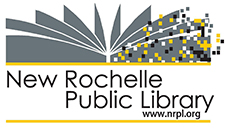How Do I?
 Apply for a library card
Apply for a library card
Simply bring a photo ID with proof of current New Rochelle residency to the library Registration Desk. Residents may use a driver’s license, New York State ID, or photo ID from a consulate or embassy. Otherwise, you may bring in photo ID and two of the following to prove residency: property tax bill, utility bill, receipt or lease, recently canceled mail sent to your name and current New Rochelle address, or documentation of employment in New Rochelle.
You may also apply for a library card online. Fill out this form (English or Spanish). You will be notified via email when your card is read to pick up. Please bring proof of current New Rochelle residency (as detailed above) to the library Registration Desk to show when you pick up your card.
A non-resident card is issued by the Westchester Library System for an annual fee of $75.00 for anyone not covered above.
What can you do with your library card?
 You can borrow books, CDs, DVDs, etc. from any public library in Westchester County. It allows access to the library’s many Internet terminals. It allows access to our vast, downloadable collection of eBooks, audiobooks, magazines, movies, and more. Click here to learn more about our e-collections and how to use them. You can place a hold or renew materials 24 hours a day online. It allows access to numerous online databases containing newspaper & magazine articles, business and genealogical information, and more. You can return materials to any public library in the Westchester Library System even if the material was not checked out from that library.
You can borrow books, CDs, DVDs, etc. from any public library in Westchester County. It allows access to the library’s many Internet terminals. It allows access to our vast, downloadable collection of eBooks, audiobooks, magazines, movies, and more. Click here to learn more about our e-collections and how to use them. You can place a hold or renew materials 24 hours a day online. It allows access to numerous online databases containing newspaper & magazine articles, business and genealogical information, and more. You can return materials to any public library in the Westchester Library System even if the material was not checked out from that library.
Report a lost or stolen library card
Lost library cards should be reported immediately to prevent unauthorized use. Notify the library of a lost library card by calling the Registration Desk during regular library hours at (914) 813-3722.
Renew your library card
Library cards expire after 3 years. To renew your card, please visit the Registration Desk with your library card, proof of identity and proof of your current home address. Library cards can also be renewed at any of the Westchester Library System member libraries.
Borrowing policies
-
7 days—Express books, DVDs, and magazines
-
14 days—New fiction books
-
21 days—Books, audiobooks, and music CDs
If you need more time with an item, please renew it.
How to Renew
Have your library card number ready and log in to your library account by clicking here to renew online, 24 hours a day, or call the library Circulation Desk at (914) 813-3722 during regular library hours. Most items can be renewed once, with the exception of Express items and items that are on hold for another patron.
After 30 days, items are marked as lost and a fine will be incurred.
Lost and Damaged Items
Lost material or material returned damaged will be charged the cost to replace the item. You may make payment for items with cash or you may pay online using SmartPay. Click here for details.
Policy for borrowing DVDs
You may borrow up to ten DVDs. The loan period for DVDs is 7 days. However, there is a borrowing limit of 3 for our Express DVDs. These are new releases that can be identified by the 7-day label on the spine.
How to place a hold (reserve materials)
The library’s online catalog contains materials in the 38 member libraries of the Westchester Library System. You can borrow any material listed in the catalog and have it delivered to the library of your choice by placing a hold on it, as prompted by the catalog’s instructions. Have your library card ready, as you will be asked to submit the barcode found on the back of the card. When the hold is available you will be notified via phone or email. The item will be held for you at the check out desk for 7 days.
How to request an item from outside of the Westchester Library System
If you are unable to locate the book you need at any of the public libraries within the Westchester Library System, we will try to borrow it from a library outside of Westchester. This usually takes a couple of weeks (books are mailed) and there may be a fee charged by the loaning institution. Place your request in person at the 2nd floor Reference Desk or call (914) 813-3737.
How to reserve a computer
Residents of New Rochelle and Westchester County need a valid library card to reserve selected public-access Internet computers at the library. Computers may be reserved in advance. Call the Reference Desk at (914) 813-3737 or (914) 813-3746 and request the time you wish to use a computer. When at the library you may log onto any unused computer without making a reservation. Use the Reservation Station to schedule the next available computer when all computers are in use. Printing is $0.20 per page black and white, $0.50 for color and requires the purchase of a $0.50 print card.
How do I reserve a study room?
The main library’s Study Rooms provide small, quiet spaces that are just right for focused studying, writing and small meetings. You can reserve a study room online. For guidance on how to use our reservation system, click here. To reserve a study room now, click here.
Check out our online calendar to see our current schedule of classes.
- Click here and upload your document. You will be asked to enter an email address, that email address will be used to collect your print job at the library.
- Download the PrinterOn app for your smartphone or tablet, click here.
- Email the document you wish to print:
For black & white printing, email your file to wls-new-bw@printspots.com
For color printing, email your file to wls-new-color@printspots.com
 Thanks to a generous gift from the New Rochelle Public Library Foundation, patrons of the New Rochelle Public Library may visit many local museums for free (or at a discount) with our Museum Pass Program.
Thanks to a generous gift from the New Rochelle Public Library Foundation, patrons of the New Rochelle Public Library may visit many local museums for free (or at a discount) with our Museum Pass Program.- 9/11 Memorial and Museum
- American Museum of Natural History (3 Individual Passes Available and limited to one reservation per household every six months)
- Children’s Museum of Manhattan
- Cooper Hewitt Smithsonian Design Museum
- DiMenna Children’s History Museum/New York Historical Society
- Guggenheim Museum
- Hudson River Museum
- Intrepid Sea, Air & Space Museum
- Katonah Museum of Art
- MoMA PS1
- Museum of Modern Art
- Museum of the City of New York
- New York Hall of Science
- NY State Empire Pass
- Stamford Museum & Nature Center
- Stepping Stones Museum for Children (Discounted)
- Storm King Art Center
- Sugar Hill Children’s Museum of Art & Storytelling
- The Frick Collection
- The Jewish Museum
- Westchester Children’s Museum
New Rochelle Public Library
Museum Pass Policy
- Museum Passes are available to New Rochelle Public Library adult cardholders with library accounts in good standing.
- Passes may be reserved up to 1 month in advance and patrons may reserve passes using the online reservation system (available on our website here) or by phone (914-813-3718) or in person.
- Passes must be checked out and returned in person to the 1st Floor Information Desk at the main New Rochelle Public Library (located at 1 Library Plaza) no later than 15 minutes before closing time.
- Passes may be checked out for 3 days and may not be renewed.
- Patrons will be charged $10.00 for each day that the pass is overdue.
- Patrons will be charged $10.00 if the pass is returned in the book-drop or to any other library.
- Patrons will be charged the replacement cost of the pass if the pass is not returned within 1 week of the due date.
- Patrons are responsible for knowing the number of people allowed free entry with the Museum Pass that they borrow.
- Patrons are responsible for knowing the operating days and hours of the museum that they plan to visit.
- A person or family may borrow only one pass at a time and are limited to 4 reservations within a 30-day period.
- Per our agreement with the museums, the New Rochelle Public Library requests that a family not use 2 of the family’s library cards to reserve 2 passes to the same museum. Violating this rule may result in cancellation of the reservation and loss of future Museum Pass privileges.
- Patrons must cancel reservations that they cannot keep by contacting the library at 914-813-3718.
- Reservations should be cancelled 24 hours before the patron is scheduled to pick up the pass.
- A reservation that is not cancelled before the pick-up date will count as 1 of the 4 reservations allowed in a 30-day period.
- If a patron does not visit the museum after checking out the Museum Pass, the reservation will still count as 1 of the 4 reservations allowed in a 30-day period.
- The patron who picks up the pass must be the same patron whose name and number are on the reservation.
- When picking up the Museum Pass, the patron will sign a contract agreeing to all rules governing the Museum Pass Program.
- The New Rochelle Public Library reserves the right to refuse to issue a Museum Pass to a New Rochelle patron if the patron does not agree to the terms of the contract or has a history of not returning a pass on the due date or has not paid the late or lost fees that they have incurred.
Adopted by the NRPL Board of Trustees on February 8, 2018.
 |
Like us on Facebook |
 |
Follow us on Instagram |
 |
Follow our Blog |
Become a Friend of the New Rochelle Public Library and receive a quarterly mailing of the Library’s newsletter. We also have a number of copies available at the New Rochelle Public Library and Huguenot Children’s Library.

All you need is your Library Card!
LinkedIn Learning is a leading online learning company that helps anyone learn business, software, technology and creative skills to achieve personal and professional goals. This website offers thousands of video courses covering subjects ranging from AutoCAD to ZBrush and everything in between.
FEES
SCHEDULING AN EXAM:
- Advance notice of 1 week is required. There will be no drop-in test proctoring.
- Students who need a test proctored should direct the testing institution to contact the Reference Department at (914) 813-3737 after checking our posted policy to see if it meets their needs. All telephone inquiries must be followed by a written request via a printable form available on our website and proctor agreement including all restrictions and requirements.
- Tests can be proctored during the library’s operating hours Monday—Saturday depending on staff availability. Please be aware that staffing is often limited after 5 on weekdays and on Saturdays.
- Student is responsible for arranging for the exam to be delivered to the library and determining that it has actually arrived.
- Student must provide all supplies for taking the exam: pens/pencils, paper, calculators, etc.
- Exams cancelled or postponed due to illness, weather or other unforeseen circumstances will be rescheduled as staffing allows.
SUPERVISION
- Proctor will check photo ID and make sure it matches name given for exam.
- Nature of the exam must be clearly stated: open book, closed book, online, written.
- Items allowed/prohibited in the test are must be clearly stated: calculator, student’s laptop, cell phone etc.
- The proctor will hand the student the exam, time the exam, use an institution-supplied password to log the test taker into an online exam, and collect the exam from the student at the appointed time.
- Every effort will be made to provide a secure location for the exam; however, we are a busy library and cannot guarantee that student will be under constant supervision during the test. Student will be checked periodically.
- The proctor will not sign a proctoring statement that attests to more than they are able to do. The proctor will not enter his/her personal information (Social Security #, driver’s license, home phone/address) on the proctoring materials.
- A contact number or email must be provided for the issuing institution in case any problems need to be resolved.
FACILITIES
- Whenever possible, an enclosed study area will be made available to test takers; however, there may be times when only open areas of the library are available.
- For online exams, the library will make a public computer available to the student. With advance notice, time limits over 1 hour can be arranged so that the exam is not interrupted.
- It is the student’s responsibility to ensure that library computers are adequate for their test taking requirements
- The library cannot proctor online exams that require the installation of special software or the modification of existing computer settings. If the test taker uses a personal laptop, the library provides wireless access.
- Library staff will not advise or assist in configuring personal laptops or software.
RETURNING THE EXAM
-
The library will not pay for postage or other shipping charges. If library staff is required to mail completed exam back to the testing institution the student or testing institution must provide the envelope or package as well as postage or tracking # if such is required. If the testing institution allows return via fax, that information should be included in the original instruction packet sent to the library. The library cannot assume responsibility for completed tests not received by the testing institution. The student must contact the institution to determine if the completed test was received.
-
The library will not scan completed print exams and email them as attachments. The library will fax completed exams if requested.
-
Copies of the exam are not retained after the exam is taken. Exams not completed by the student within 7 days will be shredded or returned to the testing institution if such return is requested.
Approved by New Rochelle Public Library Board of Trustees on May 3, 2012.
 The library’s 138-seat Ossie Davis Theater and 35-seat Meeting Room can be used by community organizations for activities and purposes that are in keeping with the library’s educational, cultural and social goals, including meetings of non-profit organizations held during library hours and co-sponsored by the library, and events and programs sponsored by organizations beyond library hours. Priority in use of library facilities is given to library programs. Click here for the Facility Use Policy, Guidelines and Schedule of Fees, along with the application for use of facilities.
The library’s 138-seat Ossie Davis Theater and 35-seat Meeting Room can be used by community organizations for activities and purposes that are in keeping with the library’s educational, cultural and social goals, including meetings of non-profit organizations held during library hours and co-sponsored by the library, and events and programs sponsored by organizations beyond library hours. Priority in use of library facilities is given to library programs. Click here for the Facility Use Policy, Guidelines and Schedule of Fees, along with the application for use of facilities.
HOURS OF OPERATION: |
||
| Main Library | Huguenot Children’s Library |
|
| Monday | 9am – 8pm | 10am – 6pm |
| Tuesday | 9am – 8pm | 10am – 5pm |
| Wednesday | 10am – 6pm | 10am – 6pm |
| Thursday | 9am – 8pm | 10am – 6pm |
| Friday | 9am – 5pm | 10am – 5pm |
| Saturday | 9am – 5pm 10am – 2pm (Summer) |
10am – 5pm Closed (Summer) |
| Sunday | 1pm – 5pm |
Closed |
To learn more about Teen Volunteer Opportunities, click here.
Solicite una tarjeta de la biblioteca
¿Qué puede hacer con una tarjeta de la biblioteca?
Reporte una tarjeta perdida o robada
Reglas de préstamo
- 7 días—Libros Express, DVDs, y revistas.
- 14 días—Libros nuevos de ficción y CD-Roms para niños.
- 21 días—Libros, libros en casete, libros en CD, “playaways” y CDs de música.
Calendario de Multas
- DVDs: $1.00 por cada día
- Libros Express: $ 0.20 por cada día
- Libros para Adultos y libros YA: $ 0.10 por cada día
- Libros en casete o CD: $ 0.10 por cada día
- CDs de música: $ 0.10 por cada día
- Libros para niños: $ 0.05 por cada día
Reglas de préstamo de DVDs
Como renovar
Como realizar una reserva
Como solicitar un material fuera de Westchester Library System
Clases de Computacion
Como reservar una computadora